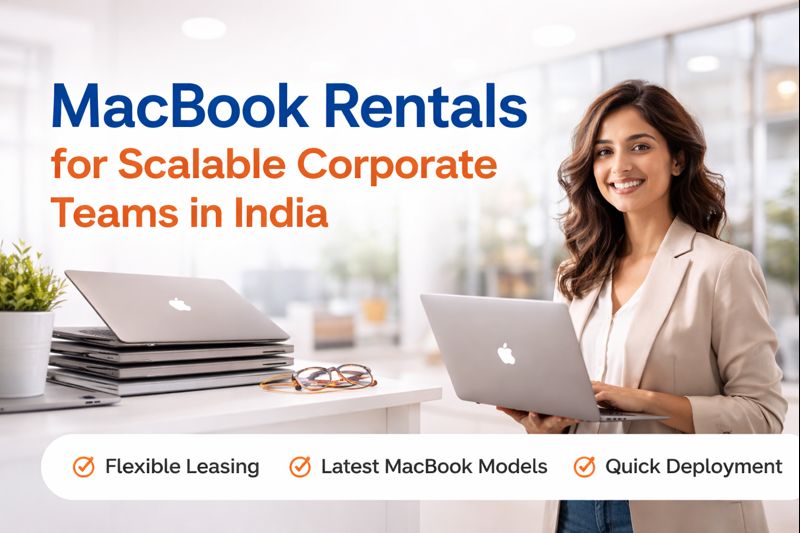In today’s fast-paced world, slow devices can derail productivity and increase frustration. Whether you’re a student juggling multiple tabs, a freelancer on tight deadlines, or a professional running demanding apps, every second of delay matters. That’s why investing in smart upgrades for speed and power can transform your experience without replacing your device. Instead of buying a new system, these thoughtful changes can deliver peak efficiency and responsiveness—just when you need it most.
How Smart Upgrades Improve Your Day-to-Day Speed
A lagging system doesn’t just slow your work—it can also slow your thoughts. Smart upgrades improve load times, multitasking, and power efficiency. For instance:
- Faster boot and shutdown times
- Seamless switching between applications
- Smoother video calls and streaming
- Better performance under heavy workloads
When you apply smart upgrades for speed and power, you don’t just improve specs—you upgrade your experience.
Start with the Game-Changer: Install an SSD

Still using a traditional hard drive? That’s likely your biggest bottleneck. Swapping it with a solid-state drive (SSD) can instantly supercharge performance.
Benefits of SSDs:
- 5–10x faster read/write speeds
- Quieter and more energy-efficient
- Reduced app load and boot times
This single upgrade often makes users feel like they’ve bought a new device.
Add More RAM for Seamless Multitasking
Running out of memory while multitasking? Upgrading RAM gives your system more breathing room. Whether you’re editing videos or browsing with 20 tabs open, more RAM can make all the difference.
When to upgrade:
- If you currently have 4GB or 8GB
- If you notice lag during multitasking
- If your work involves software like Photoshop, AutoCAD, or data tools
Adding RAM is one of the most cost-effective smart upgrades for speed and power, especially for users who rely on smooth workflow transitions.
Clean Up Startup Apps and Background Processes
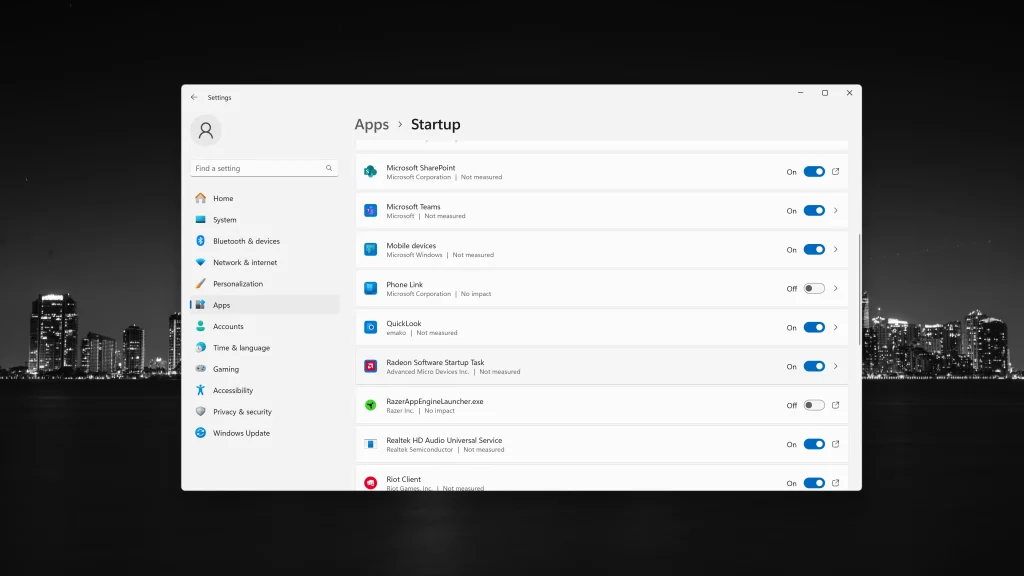
Often overlooked, software clutter is a hidden drain on performance. Too many background programs use valuable system resources.
What you can do:
- Disable unnecessary startup apps
- Uninstall unused programs
- Run a lightweight system cleaner regularly
While it doesn’t involve hardware, this counts as a smart upgrade that can improve system speed immediately.
Upgrade Your Cooling System or Clean the Device
Thermal throttling is another performance killer. Over time, dust builds up and hampers airflow, causing your system to slow down to avoid overheating.
How to fix it:
- Clean vents and fans
- Reapply thermal paste (for advanced users)
- Use a cooling pad if on a laptop
This simple act supports other smart upgrades for speed and power by ensuring your hardware runs efficiently.
Update Drivers and System Software for Compatibility
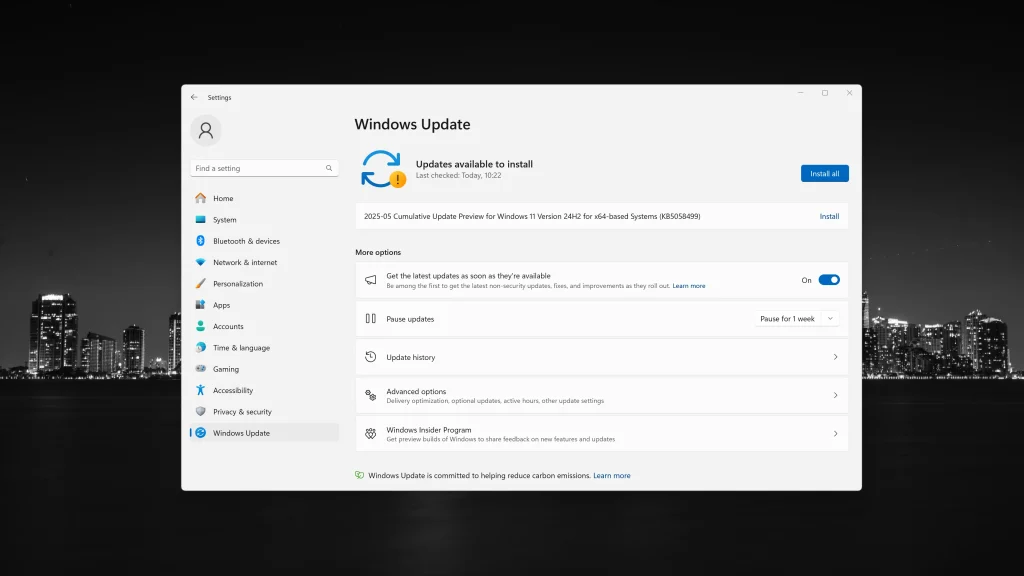
Outdated drivers can create glitches, incompatibility, or reduced performance. Keeping your OS and drivers updated ensures your device operates in harmony.
Tips:
- Schedule monthly checks
- Use built-in OS tools to detect outdated drivers
- Update BIOS if needed (with caution)
Smart upgrades don’t always mean hardware—sometimes, they mean smart habits.
Consider eGPU or External Devices for Specialized Tasks
For creators, designers, or gamers, performance needs go beyond the basics. An external GPU (eGPU) adds professional-grade graphical power without changing your laptop.
Use cases for eGPU:
- 3D rendering
- Video editing
- Gaming or simulation software
While not for everyone, it’s a niche but powerful member of the smart upgrades for speed and power family.
Use Cloud Storage and Offload Local Load
Too many local files slow your device and reduce storage availability. Cloud storage tools like Google Drive, Dropbox, or OneDrive allow you to offload heavy files.
Benefits include:
- Freeing up local storage
- Reducing indexing load on system
- Automatic backups and syncing
Using cloud tools is a smart way to upgrade my device strategy without touching hardware.
Optimize Power Settings Based on Usage
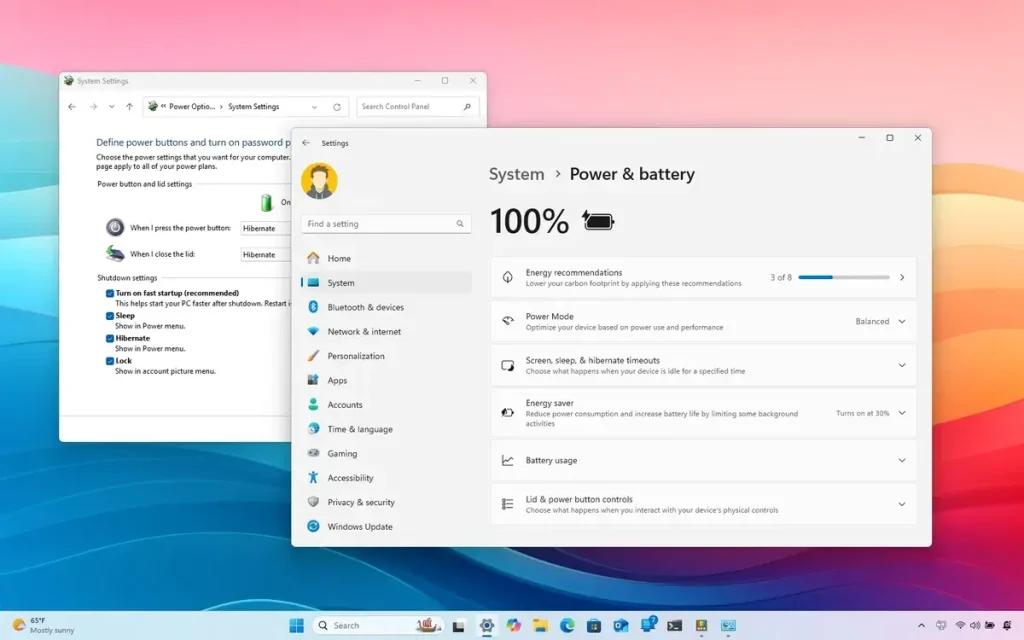
Your power mode affects performance. High-performance mode uses more energy but prioritizes speed, while balanced mode aims for efficiency.
Pro Tip:
If plugged in and working, always enable “High Performance” mode from power settings. It’s a subtle but impactful way to improve output.
Related Queries and Helpful Insights
How do smart upgrades improve laptop speed?
By targeting key bottlenecks—like storage, memory, and background activity—smart upgrades improve speed in ways that compound over time. SSDs reduce loading lag, RAM boosts multitasking, and cleanup helps resources focus where they’re needed.
What should I upgrade first if my laptop is slow?
Always start with replacing the hard drive with an SSD. This is the most noticeable upgrade. Next, check your RAM capacity and consider an upgrade if it’s under 8GB.
Can I make smart upgrades without opening the laptop?
Yes. You can use external SSDs, cloud storage, cooling pads, and clean software installations. However, internal upgrades like RAM or SSD replacements deliver the most lasting performance gains.
Is renting a high-performance laptop a good option?
Absolutely. If your workload is temporary or your budget is tight, renting allows you to experience top-tier specs without long-term investment.
IndiaRENTALZ provides upgraded laptops, desktops, and Macs—pre-configured for high performance. We offer fast delivery and flexible rental plans for students, professionals, and enterprises across India.
How often should I upgrade my device for best performance?
There’s no strict timeline. With smart upgrades applied strategically, many laptops last 5–6 years. However, if your processor becomes too outdated or incompatible with newer software, a full replacement might be more practical.