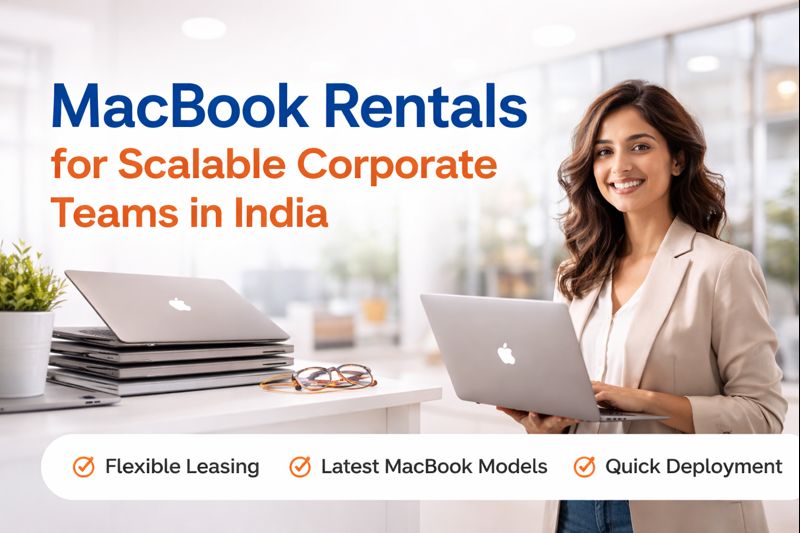If you’ve ever caught yourself thinking, “How do I make my device faster?”—you’re” not alone. Many users experience a noticeable dip in performance after a few months of using their laptops. This slowdown can be due to a combination of software bloat, outdated hardware configurations, and accumulated digital clutter. Fortunately, you don’t always need a new machine — just a better way to use the one you have.
Make My Device Faster by Cleaning Up Startup Programs
A cluttered startup list can significantly delay boot times. Many applications are set to run when your system starts, whether you use them or not. Disabling unnecessary startup programs is one of the quickest ways to make your device faster.
Use Task Manager (Windows) or System Preferences (Mac) to manage startup apps and notice an immediate improvement in speed.
Uninstall Unused Software to Make Laptop Faster

Over time, laptops accumulate software that’s rarely used. These programs take up disk space and can also run background services that consume memory. Go through your applications and uninstall anything you no longer need. This not only frees up space but also reduces system load.
Manage Background Processes for Improved Speed
Sometimes, the programs you actually need run unnecessary background processes. These can include auto-updaters, sync tools, and cloud connectors. Use tools like Task Manager or Activity Monitor to track what’s consuming resources. Kill or disable the ones not immediately required to make your device faster without much effort.
Keep Your Storage Light to Make My Device Faster
A nearly full storage drive can drastically reduce system performance. Ideally, keep at least 15-20% of your disk space free. Regularly clear downloads, delete duplicate files, and consider moving media to cloud storage or external drives to free up space and make the laptop faster for daily tasks.
Make Laptop Faster by Upgrading RAM and SSD

Hardware upgrades can breathe new life into older devices. Upgrading RAM helps with multitasking, while switching from an HDD to an SSD can speed up boot times and application loading dramatically. If you’re looking for long-term performance improvements, these are two of the most effective changes you can make.
Use Antivirus Software to Prevent Performance Drops
Malware and spyware are silent performance killers. They consume resources, spy on your activities, and often run processes in the background. Keeping a reputable antivirus program installed and up to date helps you stay protected and ensures your device runs smoothly.
Update Drivers and OS Regularly to Make My Device Faster
Outdated drivers and operating systems can create performance bottlenecks. Ensure you regularly check for updates not just for your OS but also for essential drivers like display, network, and chipset. These updates often come with performance enhancements and bug fixes that contribute to a smoother experience.
Optimize Browser for Better Speed
Web browsers can slow down your laptop if they’re burdened with extensions, cached files, and too many open tabs. Disable unused extensions, clear the cache regularly, and consider using lighter alternatives to Chrome like Edge or Firefox. These steps alone can make your device faster during browsing sessions.
Check for Malware and Clean Your System
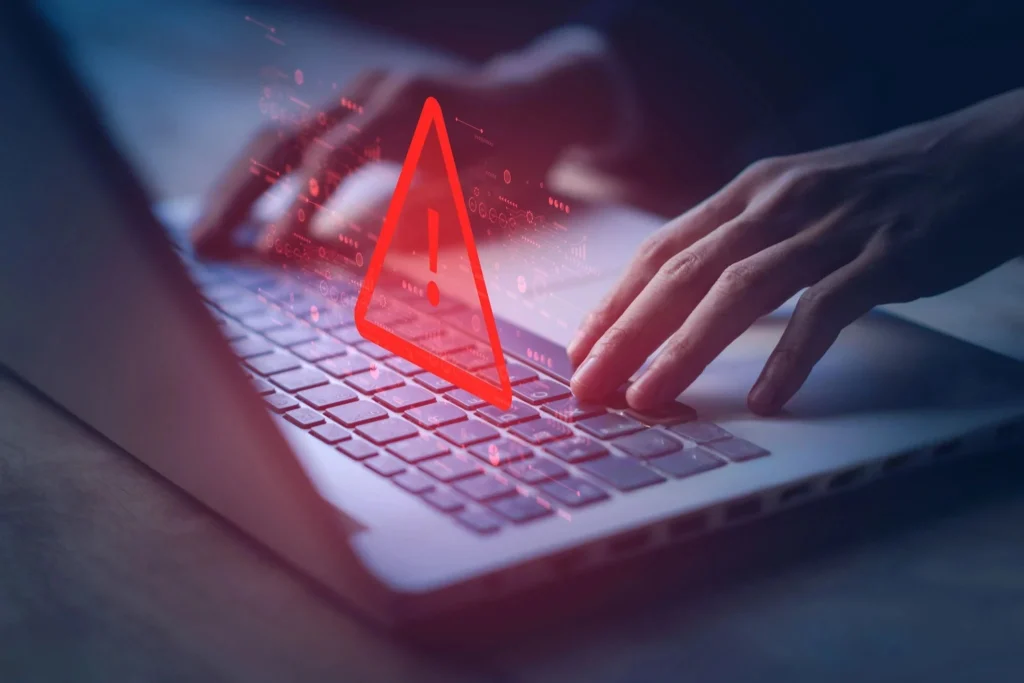
Even with antivirus software, it’s a good habit to scan for malware and adware using tools like Malwarebytes or AdwCleaner. These tools catch threats that traditional antivirus programs may miss and help in cleaning up hidden bloat.
Make My Device Faster by Disabling Visual Effects
Modern operating systems offer fancy animations and transitions that look good but can slow down performance, especially on low-spec machines. Disabling these effects can result in snappier response times and a noticeable boost in day-to-day usability.
Related Queries / Common Questions
How can I make my laptop faster without upgrading hardware?
Start with software optimization: clean your startup list, uninstall unused programs, and reduce background tasks. These tweaks often offer visible performance boosts without spending money.
What’s the best way to make my device faster during heavy use?
Close unused apps, monitor background processes, and use high-performance power modes. Additionally, cooling your device properly can prevent throttling and help maintain speed.
Can antivirus software actually make a laptop faster?
Yes, by removing malware and preventing malicious processes from running in the background, antivirus tools help your system use resources more efficiently.
Where can I rent high-performance laptops if mine is too slow?
If you’re not ready to invest in upgrades or a new device, renting is a smart option. Platforms like IndiaRENTALZ offer top-performance laptops and MacBooks with fast delivery and flexible rental plans. Perfect for remote work, study, or high-intensity tasks.
Do SSDs make my device faster than HDDs?
Absolutely. SSDs load files, applications, and the OS much faster than traditional HDDs. This upgrade alone can drastically improve system performance.
By following these tips and regularly maintaining your system, you can make your device faster without spending a fortune. Whether it’s for work, study, or creative tasks, a snappier laptop makes everything smoother and more productive. And when in doubt — rent smart, work smarter!